GitHub Security: Advanced Measures to Safeguard Your Code and Contributions
With the rise of open-source software, GitHub has emerged as a popular platform for developers worldwide. However, the platform poses unique security challenges. Ensuring your code and contributions are secure is crucial. This guide will delve deeper into key measures, both conventional and less known, that can protect your digital assets.
- GitHub Security: Protecting Your Code and Contribution
- GitHub Security: Advanced Measures to Safeguard Your Code and Contributions
- Implement Strong Authentication Measures
- Prioritize the Security of Your Devices
- Enforce Access Controls
- Exercise Caution with Your Contributions
- Stay Updated on Security Vulnerabilities
- Regularly Audit Your Activity
- Utilize SSH Keys for Enhanced Security
- Handle Sensitive Data Carefully
Implement Strong Authentication Measures
The first line of defense is a strong password. Make it unique to your GitHub account to minimize the risk of it being compromised. Enable two-factor authentication (2FA) to add an extra layer of security.
Beyond these standard measures, consider using a password manager. These tools generate and store complex passwords, reducing the risk of your account being hacked.
Prioritize the Security of Your Devices
Keep all devices used to access GitHub secure by regularly updating your operating system, browsers, and applications. These updates often include security patches that fix vulnerabilities.
Consider using a VPN, especially when connecting to public networks. VPNs encrypt your data, making it harder for potential attackers to access it.
Enforce Access Controls
Limit the people who have access to your code. GitHub allows you to set access controls at multiple levels, from the organization down to individual repositories.
You can also enable branch protection rules to prevent direct commits to specific branches. This can help prevent unauthorized or accidental changes to your code.
Exercise Caution with Your Contributions
When contributing to a project, be mindful of the potential security implications. Use static code analysis tools to flag potential security issues before you commit your code.
Consider signing your commits with a GPG key. This allows others to verify that the changes were indeed made by you, adding an extra layer of trust and validation.
Stay Updated on Security Vulnerabilities
GitHub provides Dependabot alerts that notify you about security vulnerabilities in your dependencies. Keeping your dependencies up-to-date can protect your code from known vulnerabilities.
Regularly Audit Your Activity
Regularly review your account's activity log. This can help you spot any suspicious activity early and take the necessary steps to secure your account.
Utilize SSH Keys for Enhanced Security
For an additional layer of security when connecting to GitHub, consider using SSH keys. SSH keys are a secure way of authenticating your device with GitHub, eliminating the need to enter your username and password every time you push or pull changes. They're also harder for attackers to crack compared to passwords.
Handle Sensitive Data Carefully
Be cautious when handling sensitive data in your code. Avoid hardcoding sensitive information, such as API keys or passwords. If these details are embedded in your code and it becomes publicly accessible, it can pose a significant security risk. Instead, use environment variables or GitHub secrets to store this kind of information. GitHub secrets are encrypted and can only be accessed by GitHub Actions, providing a secure way to handle sensitive data.
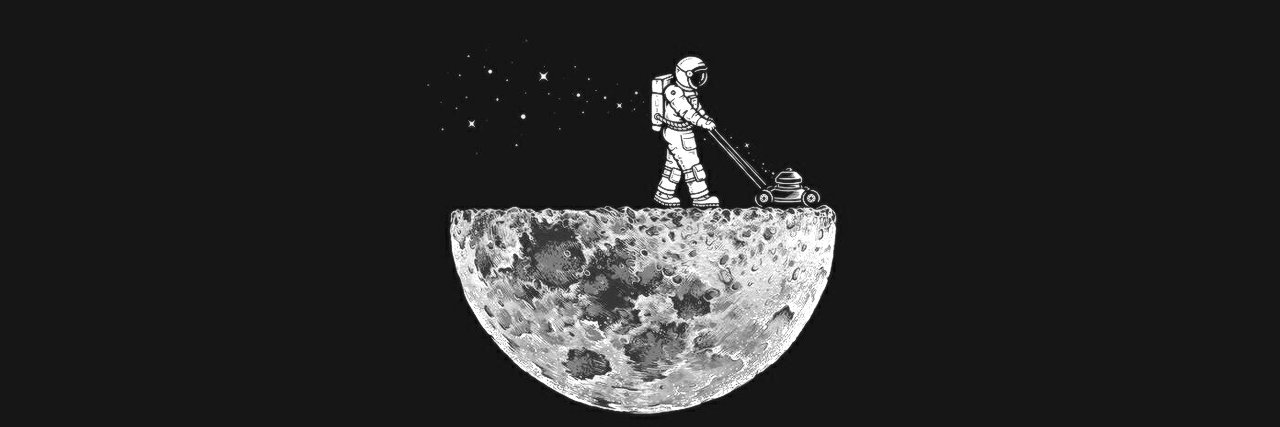
 iThinkLogically
iThinkLogically