Introduction
For many software developers, weekends are a perfect time to learn new technologies, improve their skills, or work on fun and challenging side projects. Here are the top 10 coding side projects that you can work on during your weekends.
- Personal Portfolio Website: Crafting a personal portfolio website is a brilliant project that allows you to effectively showcase your skills and completed projects. You can use HTML, CSS, and JavaScript for a more traditional approach, or you could consider using a static site generator like Jekyll for a simpler, pre-configured experience. Alternatively, a modern frontend framework like React could be used to introduce a dynamic and interactive touch to your website.
For deployment, you could opt for GitHub Pages or Netlify. These platforms not only offer easy-to-use hosting options but also provide you with an opportunity to learn about web hosting and domain management - integral skills for full-stack development.
💡An excellent example of a portfolio website is that of Brittany Chiang, a skilled software engineer. She utilized Gatsby, a React-based open-source framework for creating websites and apps. Gatsby's powerful pre-configuration mechanism enables faster website loads and improved performance, offering a smooth experience for visitors. - Blog Engine: Aspiring to learn more about web development, databases, and user authentication? Creating a simple blog engine could serve as an enriching project. You can make use of a backend framework like Django or Flask, both of which offer robust solutions for web development tasks.
For deployment, choosing platforms like Heroku or AWS can provide you with invaluable hands-on experience with cloud platforms and server management.
💡To get some inspiration, consider checking out Ghost, a popular open-source blogging platform. Ghost employs a modern technology stack comprising Node.js, Express, and Handlebars. With Node.js offering a scalable network application framework and Handlebars providing a logic-less templating system, HTML generation becomes a breeze. - Weather App: Creating a weather app by leveraging a weather API to fetch and display weather data presents a great opportunity to learn about APIs, JSON, and asynchronous programming. This can provide a practical understanding of how data is fetched and handled in real-world applications.
Once you've constructed your app, consider deploying it on a platform like Vercel or Surge. This exercise will educate you on managing API keys securely, a critical aspect of backend development.
💡Weather.com is a leading provider of weather updates. It employs a microservices architecture, enabling independent deployment of services. The tech stack involves JavaScript for frontend development, Java for handling backend computations, and Python for data analysis, providing a holistic insight into how a multifaceted application operates. - To-Do List App: A classic project to cut your teeth in frontend development is creating a To-Do List App. You can use vanilla JavaScript or a more sophisticated library like React or Vue.js for this project. These libraries can introduce you to modern frontend development practices and principles.
For hosting, try deploying your app on platforms like Firebase or Github pages. These platforms not only provide reliable hosting options but also expose you to popular hosting platforms and version control systems.
💡As a reference, Todoist, a well-known to-do list app, uses a blend of Python and Django for backend services, and React for frontend development. This combination allows for a fast, efficient, and user-friendly app. - Recipe Finder: Building a recipe finder is an excellent project for learning about APIs and user interfaces. It involves using a recipe API to fetch and display recipes based on user input. This could help you understand how to effectively handle and display API data.
Consider deploying it as a mobile app using React Native or Flutter. This gives you exposure to mobile app development and could introduce you to a different set of development challenges and practices.
💡Allrecipes, a popular recipe finder website, provides a great reference point. Its tech stack comprises C# for backend services, .NET for platform tasks, and SQL Server for database management, showcasing the versatility of modern technology stacks. - Chatbot: Constructing a chatbot using a natural language processing library is a deep and enriching project. It provides you with a solid foundation to learn about AI and machine learning, key areas in the current tech landscape.
Deploy your chatbot on a messaging platform like Slack or Facebook Messenger. This helps you understand how bots interact with APIs, providing practical experience with bot development and AI integration.
💡Watson Assistant from IBM is a good example of a sophisticated chatbot. It leverages machine learning to refine its responses over time, providing a more human-like interaction experience. Watson Assistant employs natural language processing to comprehend user inputs and provide appropriate responses, demonstrating the power of AI in practical applications. - E-commerce Website: Creating an e-commerce website is a comprehensive project that can help you understand the intricacies of a full-stack application. You can use technologies like Node.js and Express.js for backend development, MongoDB for the database, and React.js for the frontend. This project can teach you about user authentication, database management, and payment gateway integration.
Consider deploying it on a platform like Heroku or AWS. This will give you hands-on experience with cloud platforms and server management.
💡Etsy, a global marketplace for unique and creative goods, is a good example to refer to. It uses PHP for backend services, JavaScript for frontend interactions, and MySQL for database management. - Quiz App: Building a quiz app can be an exciting project to work on. It allows you to understand how to fetch data from an API, handle user input, and manage state in an application. You can use libraries like React or Vue.js for this project.
Try deploying your app on platforms like Netlify or Vercel. This will provide you with experience in deploying and managing applications on cloud platforms.
💡Kahoot, a game-based learning platform, is a good reference. It employs Node.js for backend services, React for the frontend, and MariaDB for database management. - Fitness Tracker: A fitness tracker is a meaningful project that can help you understand how to work with APIs, databases, and user authentication. You can use a backend framework like Django or Flask, along with a frontend library like React or Angular.
Consider deploying it on a platform like Heroku or AWS. This will give you hands-on experience with server management and cloud platforms.
💡MyFitnessPal, a popular fitness tracking app, is a good reference. Its tech stack includes Ruby on Rails for backend services, and React Native for mobile app development. - Online Booking System: Creating an online booking system can help you learn about handling dates and times, managing databases, and user authentication. You can use backend technologies like Node.js or Django, and frontend libraries like React or Vue.js.
Try deploying your app on platforms like Firebase or AWS. This can provide you with experience in working with databases and cloud platforms.
Each of these projects offers unique learning opportunities. While working on these projects, remember to focus on writing clean and efficient code. Also, don't forget to document your code and your learning process.
graph TD
A[Personal Portfolio Website] -->|HTML/CSS/JavaScript| B[Web Hosting]
C[Blog Engine] -->|Django/Flask| D[Web Development]
E[Weather App] -->|API/JSON| F[Data Handling]
G[To-Do List App] -->|JavaScript/React| H[Frontend Development]
I[Recipe Finder] -->|API| J[User Interfaces]
K[Chatbot] -->|AI/Machine Learning| L[Chatbot Deployment]
M[Productivity Tracker] -->|Databases/Data Visualization| N[App Deployment]
O[E-commerce Website] -->|Web Development/Databases| P[User Authentication]
Q[Game Development] -->|Game Physics/Graphics| R[User Input]
S[Web Scraper] -->|Web Scraping/Regular Expressions| T[Data Analysis]
Final Thoughts and Suggestions
Working on side projects is a fantastic way to explore new technologies, develop your skills, and create something unique. Remember, the value of these projects lies not only in the final product but also in the process of building it. The challenges you'll encounter and the solutions you'll devise are what will truly help you grow as a developer.
When choosing a project, consider your current skill level and your interests. Starting with something too complex can lead to frustration, while choosing a project you're not interested in might make the process feel like a chore. The perfect project is one that challenges you slightly beyond your current abilities and aligns with your interests or goals.
Finally, don't forget to share your work. Whether it's through GitHub, your personal website, or social media, showcasing your projects allows others to see what you're capable of, provides opportunities for feedback, and might even lead to job opportunities. Happy coding!
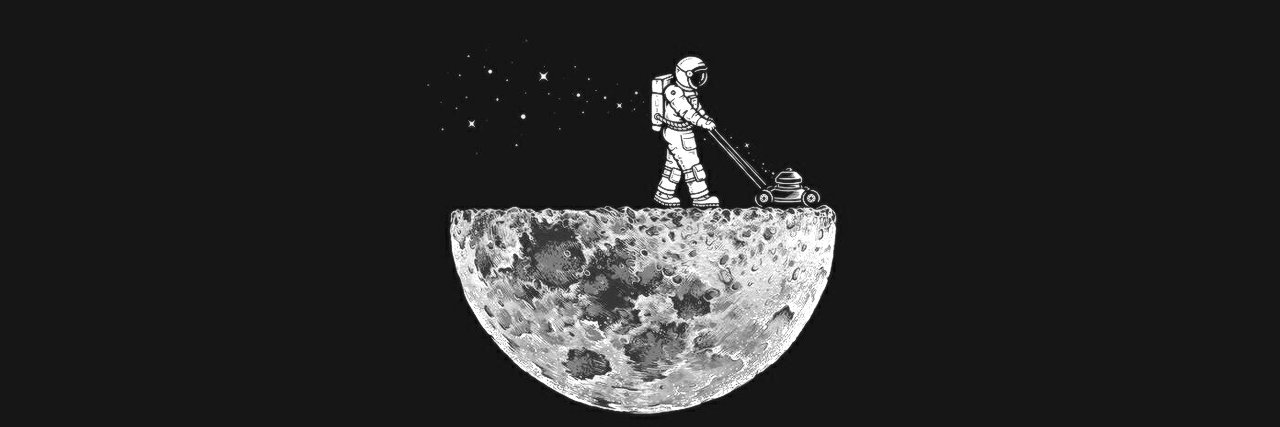
 iThinkLogically
iThinkLogically